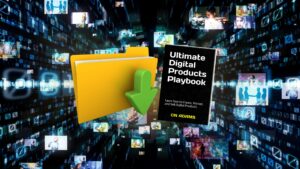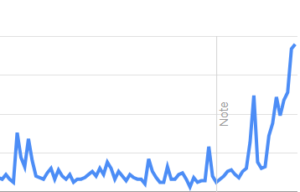The only way to earn in media creation is to constantly be creating media; hourly, daily, weekly, monthly…etc. Over repetition and thousands of uploads, you’ll find niches, spaces, tricks along the way to level up your game. But, what do you do with all of that media? Do you delete it? Or store it? And how would you store it? These are answers and insites that I’m going to provide in this week’s blog entry.
Do you delete old media?
Many people delete old media to make room for new media. If you are operating solely on a smart phone, which many media creators are, then you are limited to physical and/or cloud storage for housing your media. The problem here is that eventually you’ll be forced to removed media to add new media, or pay expansive fees to store. If you are shooting with camera equipment, you likely have storage options in place. I would strongly suggest that you save everything in your own storage devices. Why? Because this media can be used in future projects as B-Roll, or primary content. We are not limited to editing media once and then being done with it. We can continue to use the same great media that we’ve been creating for years to enrich future projects that can be monetized. Having massive databases of your own media is extremely valuable. Especially if that media helps you sell a product or service. No if you can, find a way to Archive everything!
How to store media files?
There are several ways and methods to store media files. The most popular are; External Hard Drives, Cloud Storage and Network Attached Storage. After 12 plus years of media creation, I use all three of the mentioned storage options. All of them operate in a similar way, with various advantages and disadvantages. And External Hard Drive will do for cold or mobile storage. An NAS or Cloud Stoage Options are great for managing current projects with multiple devices. For example, I may edit on a PC or a Mac Book, send the media to cloud/NAS storage, then pulbish it with a mobile device in the coming weeks.
External Hard Drives
An external hard drive is a portable storage device that is connected to a computer or other electronic device using a USB or other type of cable. It provides additional storage capacity beyond what is available on the computer’s internal hard drive, and allows users to store and transport large amounts of data, including documents, photos, videos, music, and other files.
External hard drives typically contain a standard hard drive that is housed in a protective enclosure, along with electronics that allow it to communicate with a computer. They come in a variety of sizes and storage capacities, ranging from a few hundred gigabytes to multiple terabytes.
One of the main advantages of external hard drives is that they are portable and can be easily disconnected from one computer and connected to another, making them ideal for transferring files between computers, backing up important data, or sharing files with others.
External hard drives can be powered by the computer they are connected to via USB, or they may require an external power source such as a wall outlet. Some external hard drives also come with additional features, such as encryption to protect sensitive data or automatic backup software to simplify data backup and recovery.
Overall, external hard drives provide an affordable and convenient way to expand a computer’s storage capacity and ensure that important data is always backed up and easily accessible.
Cloud Storage
Cloud media storage refers to the storage of media files (such as photos, videos, and music) on remote servers hosted by cloud storage providers. These cloud storage providers offer users the ability to store and access their media files from any device with an internet connection.
Cloud media storage is becoming increasingly popular due to its convenience and accessibility. Users can upload their media files to the cloud storage provider’s servers and access them from any device with internet access, including smartphones, tablets, laptops, and desktop computers. This means that users can easily share their media files with friends and family, without having to physically transfer files or worry about storage space on their own devices.
Cloud media storage also provides users with peace of mind when it comes to backup and disaster recovery. By storing media files in the cloud, users can protect their valuable data from loss due to hardware failures, theft, or natural disasters. Most cloud storage providers offer automatic backup and syncing features that ensure that all media files are always up-to-date and secure.
Some cloud media storage providers also offer advanced features such as facial recognition, automated tagging, and smart search capabilities that make it easy to organize and find specific media files.
However, it’s important to note that there are some potential drawbacks to cloud media storage. Users need to be mindful of the security and privacy implications of storing their media files on remote servers owned and managed by third-party providers. Additionally, depending on the size and amount of media files being stored, there may be ongoing costs associated with cloud media storage services.
NAS - Network Attached Storage
A NAS (Network-Attached Storage) home server is a type of server that is designed to provide centralized storage and file sharing capabilities within a home network. It’s essentially a specialized computer that’s connected to a local network and is optimized for storing and managing large amounts of data.
A NAS home server typically consists of one or more hard drives that are installed in a dedicated enclosure or chassis. These hard drives are configured in a RAID (Redundant Array of Independent Disks) setup, which provides data redundancy and protection against hard drive failures.
The NAS home server connects to the home network using an Ethernet cable, and can be accessed by other devices on the network such as desktop computers, laptops, smartphones, and tablets. The server is managed using a web-based interface, which allows users to configure settings, create shared folders, and control access to data.
One of the primary benefits of a NAS home server is that it provides a centralized location for storing and sharing files within a home network. This eliminates the need for users to store files on individual devices or rely on cloud storage services, which can be expensive and may not provide adequate storage space.
In addition to file sharing, a NAS home server can also be used for media streaming, backup and recovery, and remote access. For example, users can stream movies or music stored on the server to other devices on the network, create automated backups of important data, and access files remotely over the internet.
Overall, a NAS home server can be a valuable addition to any home network, providing reliable and secure storage and file sharing capabilities that can help simplify and streamline the management of data within the home.
What the Pros Do
Professional media creators, such as photographers, videographers, and graphic designers, typically store their media on a combination of local storage devices and cloud-based storage services.
For local storage, professionals may use high-performance hard drives or solid-state drives (SSDs) that are installed directly in their workstations or connected externally via Thunderbolt or USB-C ports. These local storage devices allow for fast read/write speeds and quick access to media files, which is crucial for editing and post-production work.
Professionals may also use network-attached storage (NAS) devices, which provide centralized storage that can be accessed by multiple computers on a local network. This allows teams to collaborate on media projects and share files more easily.
In addition to local storage, professionals may also use cloud-based storage services such as Dropbox, Google Drive, or Amazon S3 for backup and remote access. These cloud-based services provide secure and reliable storage for media files, and allow professionals to access their files from anywhere with an internet connection. Cloud storage services can also be used for sharing files with clients or team members, as well as for collaborating on projects in real-time.
Many professionals also follow best practices for media asset management, which involves organizing media files in a structured and consistent manner. This may include creating a standardized folder structure, using descriptive file names, and adding metadata tags to files to make them easier to search and find.
Overall, professional media creators use a combination of local storage devices and cloud-based storage services, along with media asset management practices, to ensure that their media files are secure, easily accessible, and well-organized.