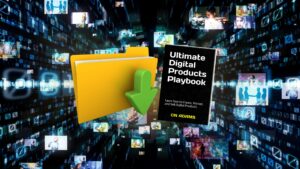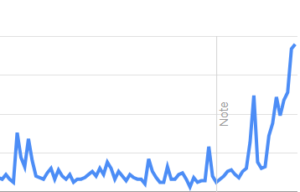How to Advertise on Pinterest
Pinterest is a social media platform that allows users to discover and save ideas through images and videos. With over 400 million monthly active users, Pinterest has become an excellent platform for businesses to advertise their products and services. In this blog post, we will discuss how to set up Pinterest advertising for your business.
Step 1: Create a Pinterest Business Account Before you can start advertising on Pinterest, you need to create a Pinterest business account. If you already have a personal account, you can convert it to a business account. A business account provides you with access to analytics, rich pins, and other features that are not available on a personal account. To create a business account, go to the Pinterest for Business page and follow the instructions.
Step 2: Install the Pinterest Tag The Pinterest Tag is a piece of code that you need to install on your website to track user actions and conversions. It allows you to see how people interact with your ads on Pinterest and track the success of your advertising campaigns. To install the Pinterest Tag, go to Ads > Conversion tracking in your Pinterest Ads account and follow the instructions.
Step 3: Create a Campaign To create a Pinterest advertising campaign, go to Ads > Create ad in your Pinterest Ads account. You will need to choose an objective for your campaign, such as traffic, conversions, or awareness. You will also need to set your budget and targeting options.
Step 4: Create an Ad Group Within your campaign, you will need to create an ad group. An ad group is a set of ads that have the same targeting and budget. You can create multiple ad groups within a campaign to target different audiences or test different ad creatives.
Step 5: Create an Ad Finally, you will need to create your ad. Pinterest offers a variety of ad formats, including standard Pins, Promoted Pins, and Video Pins. You can also choose from different ad placements, such as in-feed ads or search ads. You will need to create an eye-catching ad that is relevant to your target audience.
Step 6: Launch Your Campaign Once you have created your ad, you can launch your campaign. Your ad will be reviewed by Pinterest to ensure that it meets their ad policies. Once your ad is approved, it will start running on Pinterest, and you can monitor its performance in your Ads dashboard.
Pinterest advertising can be a highly effective way to reach new customers and drive conversions for your business. By following these steps, you can set up a Pinterest advertising campaign that targets the right audience with the right ad. Keep in mind that Pinterest advertising requires careful planning and optimization to ensure that your campaigns are successful. Be sure to monitor your campaign performance regularly and make adjustments as needed.
How to Manage a Budget on Pinterest Advertising
Managing a budget on Pinterest is easier than you may think. To ensure that your campaigns are effective, it is important to manage your budget carefully. In this blog post, we will discuss how to manage a budget on Pinterest advertising.
Step 1: Set Your Budget The first step in managing your budget on Pinterest advertising is to set a budget for your campaign. You can choose between a daily budget or a lifetime budget. A daily budget specifies the amount of money you are willing to spend on a campaign per day. A lifetime budget, on the other hand, is the total amount of money you are willing to spend on a campaign over its entire duration. Set a realistic budget that aligns with your campaign goals and business objectives.
Step 2: Monitor Your Campaign Performance Once your campaign is running, it is important to monitor its performance regularly. Check your campaign analytics to see how your ads are performing and adjust your budget accordingly. If your ads are performing well, you may want to consider increasing your budget to reach more people. Conversely, if your ads are not performing well, you may need to decrease your budget or adjust your targeting.
Step 3: Optimize Your Campaign Optimizing your campaign can help you get the most out of your budget. Experiment with different ad formats, targeting options, and ad placements to see what works best for your business. You may also want to consider A/B testing your ads to see which variations perform better. By optimizing your campaign, you can increase its effectiveness and stretch your budget further.
Step 4: Set Bids and Ad Scheduling Pinterest allows you to set bids for your ads, which determine how much you are willing to pay for each engagement, such as clicks or impressions. You can also schedule your ads to run at specific times of the day or days of the week. By setting bids and ad scheduling, you can ensure that your ads are shown to your target audience at the right time and in the right place.
Step 5: Track Your Return on Investment To determine the effectiveness of your Pinterest advertising campaigns, it is important to track your return on investment (ROI). Calculate the cost per acquisition (CPA) or cost per click (CPC) for your campaigns to see how much it costs to acquire a new customer. By tracking your ROI, you can determine whether your campaigns are generating a positive return on investment and adjust your budget accordingly.
Managing your budget on Pinterest advertising requires careful planning and optimization. By setting a realistic budget, monitoring your campaign performance, optimizing your ads, setting bids and ad scheduling, and tracking your ROI, you can ensure that your campaigns are effective and cost-efficient. Remember to keep experimenting and testing new strategies to get the most out of your Pinterest advertising budget.
How to Track Sales on Pinterest Advertising
Tracking sales from ads in mission critical for any digital advertising effort. While it can be challenging to track sales and conversions from Pinterest advertising campaigns. It is important to confirm sales from ads and measure ad types against each other. In this section, I’m going to explain the process of tracking sales from ads on Pinterest.
Step 1: Set Up Conversion Tracking The first step in tracking sales on Pinterest advertising is to set up conversion tracking. Conversion tracking allows you to see how many people are clicking on your ads and completing a desired action, such as making a purchase or signing up for a newsletter. To set up conversion tracking, you need to install the Pinterest tag on your website. The Pinterest tag is a piece of code that tracks user actions on your website and reports them back to Pinterest. You can then view your conversion data in your Pinterest Ads Manager.
Step 2: Set Up Your Conversion Event Once you have installed the Pinterest tag, you need to set up your conversion event. A conversion event is the specific action that you want to track, such as a purchase or a sign-up. To set up your conversion event, go to Ads > Conversion tracking in your Pinterest Ads Manager and select the type of conversion you want to track. You will need to enter the conversion URL, which is the page that users will see after completing the desired action. You can also set a conversion value, which is the estimated value of each conversion.
Step 3: Monitor Your Conversion Data After you have set up your conversion tracking and conversion event, you can monitor your conversion data in your Pinterest Ads Manager. You can view your conversion data by campaign, ad group, or ad. You can see how many conversions you have received, the conversion rate, and the cost per conversion. Use this data to optimize your campaigns and improve your ROI.
Step 4: Use Google Analytics In addition to tracking conversions on Pinterest, you can also use Google Analytics to track sales and conversions from Pinterest. To do this, you need to set up Google Analytics on your website and link it to your Pinterest Ads Manager. You can then track your Pinterest traffic and conversions in Google Analytics and analyze your sales funnel to identify areas for improvement.
Step 5: Evaluate Your ROI To evaluate the effectiveness of your Pinterest advertising campaigns, you need to calculate your return on investment (ROI). To do this, compare the cost of your campaigns to the revenue generated from your conversions. Use this data to adjust your budget and optimize your campaigns for maximum ROI.
Tracking sales on Pinterest advertising can be challenging, but by following these steps, you can effectively monitor your conversion data and evaluate your ROI. Remember to set up conversion tracking, monitor your conversion data, use Google Analytics, and evaluate your ROI regularly to ensure that your campaigns are generating the desired results. With the right tracking tools and strategies, you can use Pinterest advertising to drive sales and grow your business.
How to Effectively Grow your Pinterest Account
Pinterest is a powerful social media platform that allows users to discover and share ideas and inspiration. Whether you’re a business owner or a blogger, growing your Pinterest account can help you reach a larger audience and drive more traffic to your website. In this blog post, we will discuss how to grow your Pinterest account.
Optimize Your Profile The first step in growing your Pinterest account is to optimize your profile. This means filling out your bio, adding a profile picture, and selecting relevant keywords. Make sure that your profile reflects your brand and showcases your unique style.
Create High-Quality Boards Pinterest is all about visuals, so creating high-quality boards is essential. Choose a specific theme for each board and curate content that is relevant and interesting to your audience. Make sure to use clear, high-quality images and add a thoughtful description to each pin.
Pin Regularly Consistency is key when it comes to growing your Pinterest account. Make sure to pin regularly and stay active on the platform. Aim for at least 10-15 pins per day to keep your account fresh and engaging.
Engage with Other Users Pinterest is a social platform, so engaging with other users is important. Follow other users, like and comment on their pins, and join group boards in your niche. This will help you build relationships with other users and increase your visibility on the platform.
Use Keywords Using keywords is essential when it comes to growing your Pinterest account. Make sure to include relevant keywords in your board titles, pin descriptions, and profile bio. This will help your content appear in search results and increase your visibility on the platform.
Promote Your Pins Promoting your pins is a great way to increase your reach and drive more traffic to your website. You can promote your pins through Pinterest Ads, or you can use Pinterest’s native Promoted Pins feature. Make sure to target your ads to the right audience and use eye-catching visuals to grab their attention.
Analyze Your Results Finally, make sure to analyze your results and track your progress. Use Pinterest Analytics to monitor your engagement and see which pins are performing well. This will help you optimize your strategy and continue to grow your Pinterest account over time.
Growing your Pinterest account takes time and effort, but by following these tips, you can increase your visibility, engage with your audience, and drive more traffic to your website. Remember to optimize your profile, create high-quality boards, pin regularly, engage with other users, use keywords, promote your pins, and analyze your results to grow your Pinterest account successfully.
How a business can succeed on Pinterest
Pinterest is a social media platform that has become increasingly popular among businesses in recent years. With over 400 million monthly active users, Pinterest offers a unique opportunity for businesses to reach a wider audience and promote their products and services. In this blog post, we will discuss how a business can take advantage of Pinterest.
Create a Business Account The first step in taking advantage of Pinterest is to create a business account. A business account allows you to access Pinterest Analytics, which provides valuable insights into your audience, engagement, and performance. Make sure to fill out your profile and add your website URL to your profile to drive traffic to your site.
Create Boards Pinterest is all about boards, so creating relevant boards for your business is essential. Choose a specific theme for each board and curate content that is relevant and interesting to your audience. Make sure to include your own content as well as content from other sources to keep your boards fresh and engaging.
Optimize Your Pins Optimizing your pins is key to driving traffic to your website. Make sure to use clear, high-quality images and add a thoughtful description to each pin. Use relevant keywords in your pin titles and descriptions to improve your visibility in search results.
Promote Your Pins Promoting your pins is a great way to increase your reach and drive more traffic to your website. You can promote your pins through Pinterest Ads or use Pinterest’s native Promoted Pins feature. Make sure to target your ads to the right audience and use eye-catching visuals to grab their attention.
Engage with Your Audience Engaging with your audience is important on Pinterest. Make sure to respond to comments and messages and follow other users in your niche. Join group boards in your niche and contribute relevant content to build relationships with other users.
Use Pinterest Analytics Pinterest Analytics provides valuable insights into your audience, engagement, and performance. Use these insights to optimize your strategy and improve your results. Analyze your audience demographics, engagement metrics, and top-performing pins to identify areas for improvement.
Integrate Pinterest with Your Website Integrating Pinterest with your website is important to drive traffic to your site. Make sure to add Pinterest share buttons to your website and encourage users to share your content on Pinterest. Add a Pinterest widget to your site to showcase your boards and make it easy for users to follow you on Pinterest.
Pinterest offers a unique opportunity for businesses to reach a wider audience and promote their products and services. By creating a business account, creating relevant boards, optimizing your pins, promoting your content, engaging with your audience, using Pinterest Analytics, and integrating Pinterest with your website, you can take advantage of all that Pinterest has to offer and grow your business.