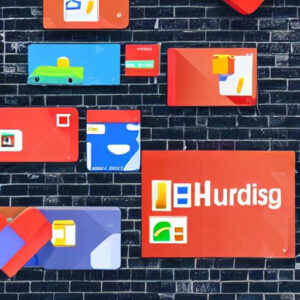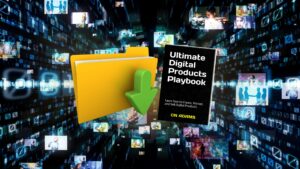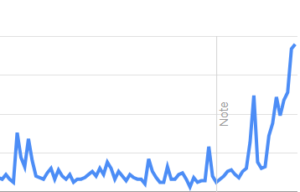Empty orange color shopping bag on the yellow background, copy space text, Design creative concept for halloween day or autumn sale event. 3D rendering illustration.
Google Merchant Center is a platform that allows businesses to upload their product information to Google. This information can then be used to create ads on Google Shopping, Google Search, and other Google services. In this article, we will explore how to use Google Merchant Center to promote your business and sell your products online.
Getting Started with Google Merchant Center
To get started with Google Merchant Center, you will need a Google account. If you already have a Google account, you can simply log in to Google Merchant Center with your existing credentials. If you don’t have a Google account, you will need to create one before you can start using Google Merchant Center.
Once you have logged in to Google Merchant Center, you will need to set up your account. This involves providing some basic information about your business, such as your company name, address, and contact information. You will also need to select your target country or region, and specify the language you will be using to describe your products.
Creating a Product Feed
The next step in using Google Merchant Center is to create a product feed. A product feed is a file that contains information about your products, such as their name, description, price, and image. This file can be created in a variety of formats, including CSV, XML, and TXT.
To create a product feed, you will need to gather all the necessary information about your products. This includes their name, description, price, and image, as well as any additional attributes that may be relevant, such as color, size, and material. Once you have collected this information, you can use a product feed management tool to create your product feed.
There are many product feed management tools available, both free and paid. Some popular options include Google Sheets, Feedonomics, and DataFeedWatch. These tools allow you to create and manage your product feed, as well as to optimize it for Google Shopping.
Optimizing Your Product Feed
Once you have created your product feed, you will need to optimize it for Google Shopping. This involves making sure that your product information is accurate and complete, and that your products are categorized correctly.
To optimize your product feed, you will need to review your product information and make sure that it is accurate and complete. This includes checking that your product names are spelled correctly, that your descriptions are accurate and informative, and that your prices are up-to-date.
You will also need to categorize your products correctly. Google provides a set of product categories that you can use to classify your products. These categories are used to group similar products together, which can help improve your visibility on Google Shopping.
In addition to categorizing your products, you can also use product attributes to provide additional information about your products. This can include details such as the material, color, and size of your products, as well as any other relevant information.
Submitting Your Product Feed
Once you have optimized your product feed, you will need to submit it to Google Merchant Center. This can be done by uploading your product feed directly to the platform, or by using a product feed management tool that integrates with Google Merchant Center.
When you submit your product feed, Google will review it to make sure that it meets its guidelines. This review process can take up to three days, after which your products will be eligible to appear on Google Shopping and other Google services.
Managing Your Product Listings
Once your products are listed on Google Shopping, you will need to manage your product listings to make sure that they are up-to-date and accurate. This includes updating your product information when prices or other details change, and making sure that your products are always available for sale.
You can manage your product listings directly in Google Merchant Center, or you can use a product feed management tool to make updates to your product feed. Some product feed management tools, such as Feedonomics and DataFeedWatch, offer advanced features for managing your product listings, such as real-time inventory management and automatic price updates.
In addition to managing your product listings, you can also use Google Merchant Center to track your performance on Google Shopping. This includes monitoring your clicks, impressions, and conversions, as well as analyzing your product data to identify areas for improvement.
You can view your performance data directly in Google Merchant Center, or you can use a third-party analytics tool, such as Google Analytics, to track your performance. By monitoring your performance data, you can identify trends and patterns in your product sales, and use this information to optimize your product listings and improve your sales performance.
Tips for Success on Google Merchant Center
To maximize your success on Google Merchant Center, there are several tips and best practices that you should follow. These include:
Optimize your product titles and descriptions: Your product titles and descriptions should be clear, concise, and informative. Use relevant keywords and avoid vague or misleading language.
Use high-quality images: Your product images should be high-quality, clear, and well-lit. Use multiple images to show different angles and details of your products.
Keep your prices up-to-date: Your product prices should be accurate and up-to-date. Make sure to update your prices regularly to avoid discrepancies and potential customer frustration.
Categorize your products correctly: Use Google’s product categories to classify your products correctly. This will help ensure that your products appear in relevant search results.
Monitor your performance data: Use Google Analytics or other tracking tools to monitor your performance data and identify areas for improvement. Make data-driven decisions to optimize your product listings and improve your sales performance.
Google Merchant Center is a powerful tool for businesses looking to promote their products and increase their online sales. By creating and optimizing your product feed, managing your product listings, and monitoring your performance data, you can maximize your success on Google Shopping and other Google services.
Follow the tips and best practices outlined in this article to improve your product listings and increase your sales performance. With the right strategy and tools, you can take your online business to the next level with Google Merchant Center.