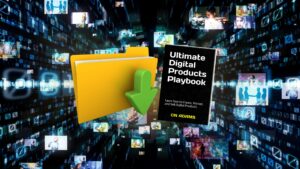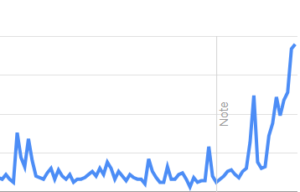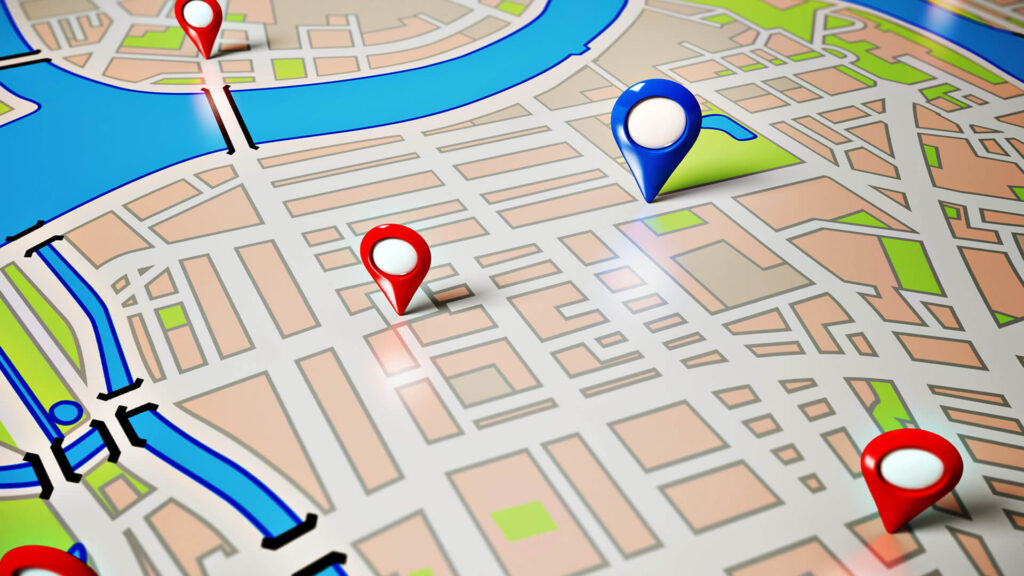
Dealer Selling with no E-commerce Website
No E-Com Website? No paid ads? No problem!
There are 3 steps to success;
1) Media (Images and Videos)
If you have a smart phone and physical products, you’re in business. Use the smart phone to take
images and videos of your products. Start by taking “catalog” style images; product on a shelf or on
display. Also short UGC unboxings or featured product videos work very well. Start a folder to
archive/store this media in your computer. Name this media according to the product brands and
names.
I’d recommend starting with your top selling items and most profitable items first. Then working
through your inventory.
2) Google Business Listing
The Google Biz Listing is often overlooked, and yet a very powerful sales tool.
Not only is Google the #1 Search Engine on the planet with an estimated 5.6 Billion searches per day,
but the Android OS is developed by Google, sources information from Google, and has over 2.8 Billion
Users.
Google uses the information on your Google Biz Listing to connect customers to your business in Search
and on Android OS Devices.
So it’s advantageous to LOAD the Business Listing up with keyworded images & videos, posts, and
products to increase your visibility on Google.
A. Upload as many images and videos as possible (created in step 1) to your Google Business Listing. Create a LIBRARY of your product offerings. Prioritize big ticket or strong moving items. Expand on this library as much as you can.
IMPORTANT: Be sure to rename the images/videos to related keywords that want to show in
searches for.
EXAMPLE: Name images with product keywords, brand, make, model, use, locations and features.
Rename any images with names like this “DH926740.jpg”
Give Google keywords that they can use to connect customers to your business.
Every image and video is an active search result so keyword accordingly!
B. Google Business allows you to create Product Listings in the account.
ADD ALL big ticket items in “Products”, then link to your contact page on website.
C. Create Google Business Posts inside the account. Add text, image and link to your contact page
on website. These post have a LONG shelf life and can pop in searches for months. Be sure to
use valued keywords.
D. Google Business Listing Reviews – Ask customers for reviews, facilitate reviews, reply back to
applicable reviews
The Google Business Listings is a long term SEO play… meaning content that you upload and keyword
today, will be viewed by customers and selling for you for years to come. Many businesses completely
ignore this Business Listing, so this is a way to gain a major advantage in Google Searches as a Kayak
Retailer.
3) Facebook Marketplace
Facebook Marketplace is growing extremely fast and very few dealers are taking advantage of it.
Facebook estimates there are 1 Billion Marketplace Users.
You do not need an e-commerce website to drive clicks with Marketplace, as many businesses prefer to
drive interested buyers to a phone number or email, or Facebook Messenger.
A. To get started, simply create a product listing for each item that you want to sell on Facebook
Marketplace – https://www.facebook.com/marketplace
Selling on the platform is free! It costs you nothing but a few minutes to setup.
Use this media to populate a listing for each model that you want to sell.
Facebook has a feature where sellers can “Mark an Item as Sold”… but if you’re a dealer with
many to sell, you simply keep the same listing active and work inbound buyers until you sell out.
*It’s likely that there are no other local dealers selling on Marketplace like this, which gives you
a huge advantage and a viable Facebook Sales Funnel. But, this method is slowly catching on around the US.
B. Detail is critical for Facebook Marketplace Listings. You are beating out the competition simply
by “showing up and 100% completing a listing.” Most listings are not completed.
Be sure you’re choosing the right Category.
Include location info, FB will ask what location you want to target with your listing.
Include business info in sales copy, and maybe even a showroom image with product images.
C. When the kayak listings are built, simply sit back and field inbound inquiries from potential
buyers. There will be MANY and these listings will keep selling as long as they are up.
D. Keep these listings active and maybe share them to your Facebook Page once a week.
Facebook is heavily invested in Marketplace being successful. So they give favoritism to
Marketplace Listings when it comes to feed visibility, sharing, and person to person interactions.
Facebook will show your listings in related Facebook Searches within the geographical location
that you select for the item you’re selling.
4) Repeat FB Marketplace Strategy on other Seller Platforms
Deploy the same strategy outlined above, to other Seller Platforms;
NextDoor – https://nextdoor.com/
Craigslist – https://craigslist.org/
LetGo – https://we.letgo.com/
IF you want to. FB alone may drive plenty of business your way.
*Tip 1 – try to set all accounts up to feed the same funnel = a phone number, an email, a contact
page…etc. Example; sales@yourbusiness… Something that isn’t tied to one individual. With
listings on all 4 seller accounts, you’re going to be extremely busy “Selling” & talking to potential
customers. So streamline your inbound inquiries into one business funnel.
*Tip 2 – Once this funnel is in place, pass off management to a knowledgeable and responsible
employee. For many companies these “e-com” departments can grow extremely fast and turn
over millions in inventory.
Tip 3 – Carve out 1 hour per day to REPEAT THIS ACTIVITY Points 1-3.
Daily consistency is ESSENTIAL
Tip 4 – Use this activity to build a Facebook Group or customer list from your customers. This provides a free remarketing tool that helps your business grow. Share listings, tips, ideas and build a community.