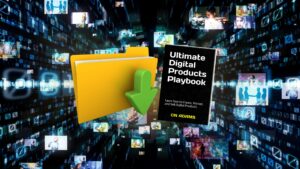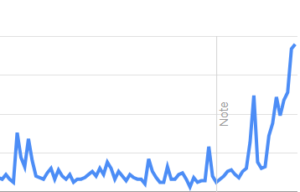Digital Downloads are the best thing to sell online! 100% without a doubt.
Why?
It’s just INFORMATION. Data. Can be instantly copied and transferred.
No stocking or stocking fees, no warehouses, no warehouse employees, no shipping fees or shipping companies, no physical location… all that work, expense, and drama is cut right out of the recipe.
Digital Sellers spend their time doing 3 things;
- Creating Content
- Selling/Marketing
- Accounting
This it! All you need is the right digital download and platform to sell it.
Digital Download Ideas;
- E-books and audiobooks
- Online courses and tutorials
- Music downloads
- Software and mobile apps
- Stock photos and graphics
- Video games and gaming add-ons
- Printables, such as planners, calendars, and worksheets
- 3D printing designs and templates
- Website and blog themes
- Fonts and digital designs
How a Digital Download Business Works
A digital download business sells digital products that can be downloaded directly from the internet, rather than shipping a physical product. Here are the general steps involved in running a digital download business:
Choose your niche and create your digital products: Determine what type of digital products you want to create, and use your expertise or hire professionals to create them. For example, you may want to create ebooks, courses, or digital artwork.
Set up your website and online store: You’ll need a website where you can showcase your products and allow customers to purchase them. This can be done by setting up an online store with a platform like Shopify, or by using a service like Gumroad or SendOwl.
Promote your products: Once you have your website and products set up, you’ll need to promote them to potential customers. This can be done through social media, paid advertising, email marketing, or other methods.
Process payments and deliver products: When a customer purchases one of your products, they will typically pay through your website’s checkout process. Once the payment is processed, the customer will receive a link to download the product directly to their computer or device.
Provide customer support: As with any business, you may receive questions or support requests from customers. Make sure you have a system in place to address these inquiries and provide assistance as needed.
Monitor and optimize your business: Keep track of your sales and other metrics to identify areas where you can improve. For example, you may want to test different marketing strategies or adjust your pricing to optimize your sales.
Overall, running a digital download business can be a profitable and rewarding way to sell your digital products to customers around the world.
Using Shopify to Sell Digital Downloads
Shopify is a popular e-commerce platform that allows you to sell physical and digital products online. Here’s how you can use Shopify to sell digital downloads:
Sign up for Shopify: Go to the Shopify website and sign up for an account. Choose a pricing plan that suits your needs and budget.
Set up your store: Once you have signed up, you can begin setting up your store. Customize your store’s theme, add your products, and set up your payment and shipping options.
Add your digital products: To add a digital product to your store, go to the Products section in your Shopify dashboard and click “Add product.” Fill in the product details, such as the name, description, and price. Then, under the “Variants” section, click “Add variant” and choose “Digital download” as the variant type. You can then upload the digital file and set the number of downloads allowed per customer.
Set up delivery options: After you have added your digital product, you need to set up the delivery options. In the “Shipping” section of your product page, choose “Digital” as the shipping method. You can then add a download link or attach the file to the product. Shopify will automatically send the download link to the customer once the purchase is complete.
Test your checkout process: Before launching your store, it’s a good idea to test your checkout process to make sure everything is working correctly. Go through the purchasing process yourself to make sure the digital download is delivered to the correct email address and that the download link works.
Launch your store: Once you’re ready, you can launch your store and start selling your digital products. Promote your store on social media, through email marketing, or other channels to attract customers.
Overall, using Shopify to sell digital downloads is a relatively simple process. Shopify offers many features to help you customize your store and manage your products, and its built-in download delivery system makes it easy to sell digital products directly to customers.
Best Programs for Creating Digital Downloads
The best programs for creating digital downloads will depend on the type of product you want to create. Here are some popular programs for creating different types of digital downloads:
E-books and PDFs: Adobe InDesign, Microsoft Word, Canva, Google Docs
Online courses and tutorials: Teachable, Thinkific, Udemy
Music downloads: Digital Audio Workstations (DAWs) such as Ableton Live, Logic Pro, FL Studio, GarageBand
Software and mobile apps: Programming languages such as Java, C++, Python, Swift
Stock photos and graphics: Adobe Photoshop, Illustrator, Lightroom, Canva
Video games and gaming add-ons: Game engines such as Unity, Unreal Engine, Godot, RPG Maker
Printables, such as planners, calendars, and worksheets: Adobe InDesign, Canva
3D printing designs and templates: CAD software such as Fusion 360, SketchUp, Tinkercad
Website and blog themes: WordPress, Wix, Squarespace, Shopify
Fonts and digital designs: Adobe Illustrator, FontLab, Glyphs
These are just a few examples, and there are many other programs available for creating digital downloads. It’s important to choose a program that you feel comfortable with and that can produce high-quality, professional-looking results.